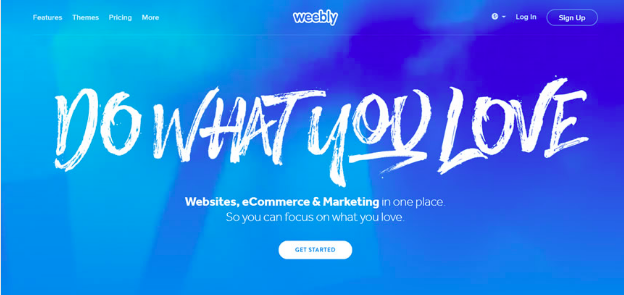Final Thoughts & Reflections

With the spring semester coming to a close, I often look back and reflect on personal growth throughout these last fourteen weeks. This class was not what I expected. The course, Exploring Your Digital Portfolio, has taught me many different skills that I will be able to apply towards building a fulfilling career. We developed our digital presence, curate content, experience blogging, create a website, explore new technology and apps, and learn how to make the internet work for yourself. The different tools and skills introduced to me within this class will allow a stable foundation to expand my reach within my field. This class had a diverse class, with people from many different fields. The different tools were able to be applied to everyone in the class, with slight tweaking for our own field. It was really eye opening experience. One of the first things we did was create a professional Twitter profile . This was the platform which we developed our own digital presenc