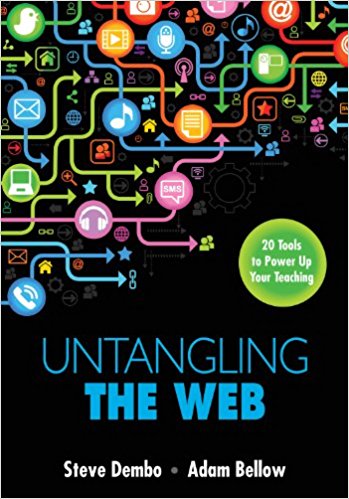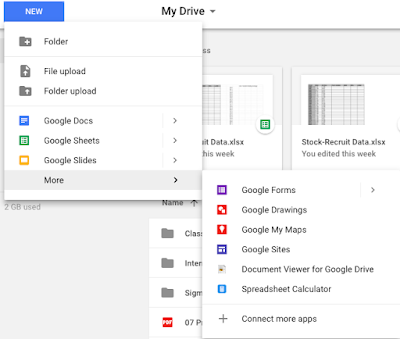Researching APA Style With a Hint of Contemplation of Content
Through your educational and professional career, there are many different types of writing styles that will be used. One of these are the American Psychological Association, also known as APA. This type of styles are used in the social sciences, such as psychology, social work, health science, and political science. This style is very research based writing and when it was written. The "when" is important looking into the writing, due to the evolving and changing updates. These citations are important to ensure your writings follow a guideline format and avoiding plagiarism. The overall guidelines for APA is typing in a 12 point typeface, double spaced, one inch margin, and the running head on the top left and page number on the top right of each page. The basic format for a APA paper is a title page, abstract, body, and references. The title page is composed of the running head and page number on top, with the title of the work in the middle, and the bottom ca