Education Tips and Warnings For Careers
Chapter 1: Curation Tools from Untangling the Web, by Stephen Dembo and Adam Bellow, examines the three best curation sites available to educators. Curation is the means to organize one's own resources, while having some benefit to others in the process. With these sites, determining which is right for you is depending on the content you want to save, how you want to share and with whom you want to share it.
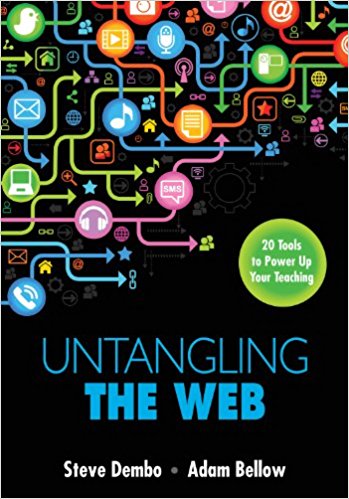 |
| Provided by Google |
Symbaloo is a prefect tool for dashboard and simplicity. The main goal is to provide a compact layout of icons to provide one click access to your sites. The interface within this is called webmix. Webmix is comprised of sixty tiles laid out in a 10 by 6 grid, where you can place your favorite website assigned to a tile. There are many different ways of embedding the tile to a website, such as RSS. Then the ability of customizing each tiles look to create a unique webmixes. Once the initial setup is finished, there is little upkeep and maintenance. It is very user friendly and easy for visual people with the icon designs. Though it only does the only one designated thing, it does this extremely well. There are both Symbaloo for the general user and for educators. The education package can bring better launchpad searches for your student's current curriculum. Symbaloo has a add on of bookmarket to encourage interaction through a web link and explore different topics with different types of groupings.
 |
| Photo From Symbalooedu.com |
Diigo is a site of the social bookmarking in an educational setting. It allows different features that are beneficial in an academic setting, such as highlighting, commenting and adding notes to the bookmarked content. There is more work in the initial setup, before receiving the reward of the work. The essence of Diigo is to serve as a place to story your favorites online. This allows you to access your bookmarks on several different devices, such as computer, tablets, or smartphone. You can add-on onto your browser or wiggett. Next is to surf different sites to find one worth saving, highlighting text on a page, add a note, or bookmark it to your Diigo account. The comments can be seen only privately, but if there is a group project, you can share them within a group bookmark page. As your bookmark pages grow, you can use tags to organize different content. This is a great tool for students for research and group projects. This way to create a zone where everyone is able to review the same content and not overlap the research topics. This was also great for both students during the school and at home use to keep parents involved with student's work.
 |
| Photo by Google |
 |
| Photo By Google |
eduClipper is a site similar to Pinterest for visual learner for bookmarking purposes. This navigation system allows for the teacher is able to control the contents within the student's networks. This allows users to create a curated set of content for whatever you need, personal or educational usage. This allows the user to create collection for different sites and categories that the user can share. The "eduClip It" allows for easy bookmarking within the toolbar to tag and continue the research. The types of contents can be bookmarked are images, links, videos, PDFs, and PPTs. This allows for great contribution and promoting through the subjects. A key feature that many students like about eduClipper is the citation function through EasyBib and keeps track of the different citations. eduClipper are great for digital portfolio for students projects and easy to build up over time. This is an user friendly tool for the students within this digital age.
 |
| Photo by Google |
The article by Paul Berry explains the importance of how Wordpress VIP alternative and RebelMouse can be used through different platforms with the content management systems. He explains the difference in how RebelMouse uses a socialize and central platform to push the updates all at once. This reduces the outgoing speed from months to hours or days. This site utilizes the creates growth with every re-platform by set up test environments to send traffic and show the huge comparison between the other systems. The websites created through RebelMouse are easy to navigate and great flow for the users by keeping the hard tech behind the scenes. The easier it is to share, the more your website has more traffic. RebelMouse uses the social media's organic growth into an efficient, repeatable and scalable process. With this, RebelMouse makes authors lives simplifier for easy, clean, and simple writing. Management of over the writer's content can be analyzed, evaluated, and performance reviews through Google Analytics integration.
Video From RebelMouse
The article by Justin Boyle, "11 Tips For Students To Manage Their Digital Footprints," explains the different cautions and tips to ensure to reduce the harm their digital footprint in their future life and careers. He starts by defining the definition of a digital footprint. He defines it as the record or trail left by the things you do online. He suggested Pipl to explore what digital trail we are leaving behind us. Pipl uses names, emails, usernames, or phone number with a location. 1) First and foremost, use the privacy setting! This is easily done through FaceBook and Twitter by going into the settings with postings. 2) Keep a list of all your accounts; This might seem redundant, but is good to have if you are no longer using that platform and delete the account. Don't create and forget! 3) Don't over share, on any of your social media platforms. This keeps your digital footprint down and allows for your information plastered in different areas, such as usernames, aliases, passwords, last names, full names for usernames, pictures, addresses, and other important information about yourself. 4) Using a password keeper is security aspect that many can overlook. With all the different sites and account people can have, it is important to have them all within this program to keep them safe and harder for others to guess. 5) If you haven't done this in your spare time or through curiosity, Goolge yourself. This can open your eyes of what is out there of yourself and how to avoid or remove negative digital image of yourself. 6) Monitoring linking accounts is important to ensure what content you are allowing access your information. 7) Using a secondary email is useful to ensure safety and security for potential information leaks. 8) Going off the secondary email, don't create one for every account you have and keep it manageable amount. 9) Sending is publishing that lasts forever. Everytime you send a post, picture, or comment, you are essentially publishing it to your digital footprint and the internet never forgets. 10) Understanding that your search tools are social. Everything is recorded and processed to create a better marketing or pulling information for you, whether your privacy settings is on or off. Facebook and Google are two sites that uses this technology when logged into your account. 11) Utilize the digital tools to manage your footprint. Some of these are found in the form of browser extensions or add-ons; you can also use sites, such as Disconnect, DoNotTrackMe, and Ghostery to block tracking cookies and give users control over the site scripts. These are just some tools for students(or anyone) to help monitor the digital footprint that we create.
This leads into the article from OnRec of "6 Situations When Social Media Can Cause You Harm in Your Job Search." These are cautions and tips to help clean up your digital trail before undergoing a you search. They introduce by going over what recruiters research. The first is googling your name, noting the different information for further investigation. The interviewer reads the resume, cover letter, and notes the different statements and searches online for proof of the statements. The interviewer will search the degree of professionalism of the candidate through their online presence, such as their social media. Their social media will be carefully analyzed and evaluated down to comments and reviews from different people and sources. Finally, the interviewer will look for reasons not to hire the candidate. Once the candidate passes, they are ready for an interview.
They came up with six ways to ensure your digital footprint is as clean as possible. 1) Avoid ever displaying inappropriate or provocative posts on your social media accounts. You never know what might upset your interviewer. 2) Never show discriminatory behavior through posts and comments. No one likes people who discriminate or are racist. 3) Never show proof of use of drugs or alcohol use. They suggest having two accounts, one for your friends and one for your professional career. 4) Try and show that you have good writing and communication skills through your online content. This can show you are encouraging a start of a smart discussion and proves your qualities. 6) You need to look and act like a professional to be treated like a professional. This will encourage your ability to network within your professional niche and create connections. The main takeaway from this article is to create a professional branding through social media which future employers want for their company's assets.
There are many different ways we can reach students through technology. During our classes App Smackdown, I introduced an interesting, easy to use app for both marine scientist and for the general public. The Ocean Cleanup Survey App is developing technology to extract, prevent, and intercept plastic pollution. The Ocean Cleanup "aims to mitigate ocean plastic pollution by starting effective at-sea cleanup operations...[and] fuel the world's fight against oceanic plastic pollution, by initiating the largest cleanup in history."This company was born from the ideas of a 16 year old, Boyan Slat, when diving found more plastic than fish. It was developed by a team of seven. The ocean researcher is Julia Reisser, with app developer Harrie Pieters. This survey allows the administrators to track different forms and size of debris within the ocean. Through visual clues, anyone on the water can log through a survey by observing the ocean for 30 minutes. This app uses some basic information about yourself, type of vessel your on, how far away from the waterline you are, windspeed, cloud coverage, and will actively track you with GPS during the survey to track the debris. The easy to use app has short videos to ensure that the survey process is as accurate as possible, as well as change to whichever measurement system that makes the user feel more comfortable using. The Ocean Cleanup has come a long way from the ideas of a high school student to the upcoming launch of its first cleanup system.
In May of 2017, the Ocean Cleanup has started its production of the first functioning system to be deployed into the Great Pacific Garbage Patch within the next 12 months.


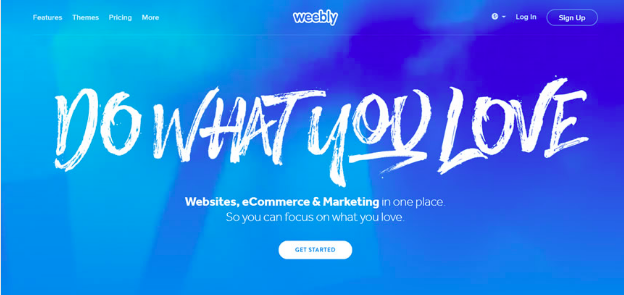
Comments
Post a Comment