With every statement, leaves a mark. This is true in the digital realm, as well. The way of expressing ourselves is can be seen on many platforms and seen instantaneously. This instantaneous type of expression sometimes clouds our minds to stop and self reflect on the content we are sharing with the world. Chapter 3: 'Digital is Different' from the book, "
lol...OMG!," by Matt Ivester, explores the deeper meaning of how our digital history has advanced. Ivester gave examples of pages stored and possibly found within the
Way Back Machine. This is a "digital library of internet sites and other cultural artifacts... [containing various] snapshots of websites at different points in time(Ivester 2011)." The web is becoming increasingly less expensive to produce; Google, email providers, and iCloud. This content is recorded and never completely forgotten. Through our constant connection with the internet, we have created an easy way to allow ourselves to be seen moment to moment. This includes the wonderful moments to the ugly, horrid ones. We are the creators of our own curation. We are able to produce mass amounts of content by becoming our own content creators, such as
Twitter,
Facebook, and
YouTube. What we fail to grapts when we hit post, we are no longer in control of who is allowed to see this content. Within chapter 3, Ivester proposed an interesting debate upon leaving faulty information on
Yelp!. He explains the different viewpoints, touching on laws debated in Congress, and the right to free speech. He stated "when you post something online, you should acknowledge that you are giving up your control of it forever (Ivester 2011)."
 |
| Figure 1: WayBackMachine Website |
While we explored the changes of privacy in society in the 'Digital is Different', chapter 5: 'Your Life Online' dives into more of the society implications and how they can affect your future. Within this chapter, Ivester goes into the specific contents that students create. This affects students all high school, college, and post-graduates students. Ivester dives into the different types of social background checks that these students could undergo. The company Social Intelligence performs these checks for companies for jobs and check every bit of information that you provide for them. Anything can be used against you; name, email, phone number, address on your resume. Any type of digital paper trail, they can sift out from ill-thought out phone to an inappropriate interest on Facebook liked. These red flags are the digital first impressions that you can give to an employer, or while applying to schools. The different types of flash judgments that occur before you could explain the different awards you achieved, volunteer work, or great person you are; such as negative information bias or first impression bias. The psychological aspect of all of your digital content being you and others make your online reputation. The types of digital curation which we paint affects all the aspects of our lives from our private to public.
While learning about how we curate our lives from a more personal to a more public note, we went over different types of content curation for students to a career. The definition of content curation is the process of gathering information relevant to a particular topic or area of interest(Wiki). One such manor was the different websites that can publish or pull different information from. One such website is
TheVerge. The Verge is an informative site of professional bloggers. Through this platform, you could pull informational topics, especial the new cutting edge relating to technology.
 |
| Figure 2: TheVerge Website Title (via TheVerge.com) |
Another such site is
FlipBoard. This site allows for better personalization of different topics, very much similar to an informative articles and blogs Pinterest. There equivalent of a board from Pinterest is a 'magazine.' With this platform, you can pull your top cover story on your timeline and post to other platforms, such as
Twitter. This can help draw the attention of people within your field of career with the different postings.
 |
| Figure 3: Flipboard App from iTunes (via Google) |
The last platform discussed was
Paper.li. Paper.li is designing your own form of publication or paper, with different articles and blogs relating to your own design. This one out of the previous mentioned was the one that pulled from many sources and practically worked for yourself, after the initial setup. With Paper.li, you are able to set up pulls from content sources such as Twitter, Facebook, or specific site by using an RSS. You can update your paper daily or on designated set times you create. My focus is marine science and named my paper
The Water Connection.
An interesting article written by
Jay Palter, "How to Use Paper.li to Add Value, Promote Influencers and Build Personal Brand," further describes the five reasons of why the daily Tweet is a killer feature through his own Paper.li. He was able to curate a list of social media influences within his field to keep in touch with the people who are outspoken with great insight. The connects of the lists and the tweeted links are automatic within those list. The third was to create a hashtag within the name to create the automatic tag for those your trying to reach within your field. There is an automatic announcement of the publishing of each edition of your paper.li. Lastly, including a community hashtag in the notification post and/or title. This site creates the platform to build a brand that can reach everyone, via Twitter.
 |
| Figure 4: Paper.li Website (via Google) |
While these are amazing tools to get your name and brand out to the public, there are still a few more tricks you can learn in school. This mainly pertains to the
Office 365. This is available both online or downloaded content providing access to Office apps such as Word, Excel, Powerpoint, Sharepoint, Forms, Sway, Teams, OneDrive, and most importantly OneNote. You can use these apps both on and offline while being able to download and upload work to a storage unit within your cloud account (through Office 365, not icloud.)
 |
| Figure 5: Office 365 (via Google) |
OneNote is the all inclusive notebook you wish you new about when you first started school. We had a guest speaker
Jenn Morgan, who enlightened us about the wonders of OneNote. This app allows for different types of note taking for different learners, while keeping everything in one organized binder. The tabs direct to different topics(or classes), then starts a nesting process within the program. This also allows you to both record and align the audio to specific points while your typing. OfficeLens is an app allowing pictures to be transcribed to different forms of documents, such as PDFs or allow them to be uploaded as notes within OneNote. OneNote is also very research friendly by allowing to search key terms within the different folders. Very helpful for the trying to remember the second week of class content for test and finals time. This app works well on laptops, tablets, and even smartphones. OneNote crushes anytype of modern note taking technique and app available to students.
 |
| Figure 6: OneNote App (via Google) |
 |
| Figure 7: Office Lens (via Google) |
An interesting article about OneNote was by Napier Lopez, "
Microsoft new OneNote add-on makes reading easier for dyslexic students," explores the add-on called the "
Learning Tools," which make learning easier with students with learning disabilities. Features on it include the enhanced dictation, focus mode, immersive reading, font spacing and short lines, parts of speech, syllabification, and comprehension mode. These are key tools for students having more pressure placed on them, especially for those who need a little extra hand. This is also a great feature for students that are not the traditional learners, with incorporating different ways for students to study.
Another interesting app that can tie everything together, is
IFTTT. This an app that connects all of your devices and makes them work with each other, such as automate notes, sync content, and archive data. This app is to help streamline the hectic chaos of your technological world. Taylor Pipes wrote an article on "
5 IFTTT Recipes to Power Your Day." Pipes goes over live journaling from all your tweets into Evernote, through changing the Twitter handle. Directly adding your Gmail purchases to Evernote, by assigning the purchase category which automatically moves the receipt over. Tag Research articles can be moved as research into Evernote. You can even send a text to IFTTT with a hashtag to automatically add to Evernote. Lastly, to share your exercise data and fitness activity device to a single note in Evernote. Technology is changing, but it doesn't mean we can't take a few notes on it.
 |
| Figure 8: Tweets To Evernote (via IFTTT) |








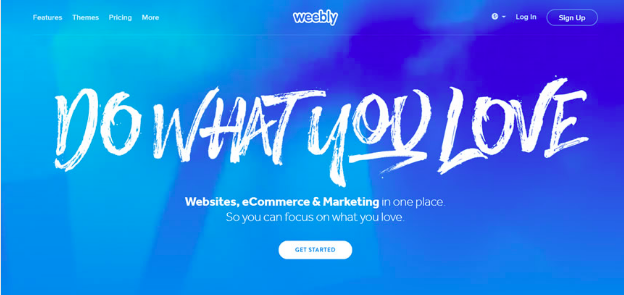
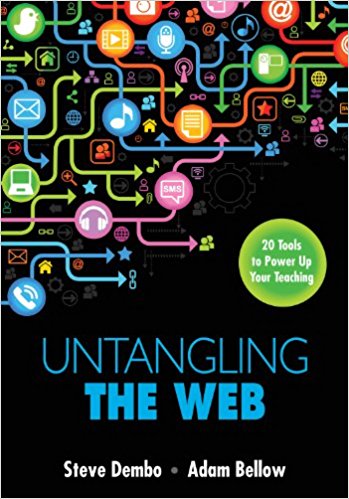
Comments
Post a Comment